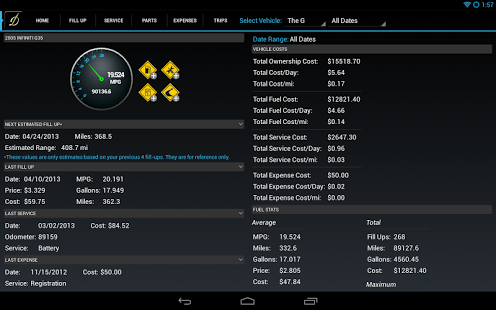DriverDiary - Gas Mileage 3.2.3
Free Version
Publisher Description
Do you know how much it costs to drive your vehicle every day? Find out with our comprehensive stats as you enter and track your fill ups, service costs and expenses. DriverDiary has a familiar, user friendly interface and conforms to Androids latest standards unlike most other similar apps.
DriverDiary is compatible on all devices running Android 2.1 and up including tablets. It has an unsurpassed feature list in the free version, including unlimited vehicles and records and import/export/backup functionality. Where other apps limit you and charge, DriverDiary is fully functional and UNLIMITED for FREE! We believe that the data you enter is yours and you should be able to export it, back it up and do whatever you want with it whenever you want without having to pay an additional charge to get to it.
The Pro version adds additional unique features like Sync, attaching files and importing recalls, TSBs and factory maintenance. DriverDiary Pro is the FIRST AND ONLY vehicle tracking app on Android to offer the ability to Sync your data between a remote server and multiple Android devices as well as importing factory vehicle data. Search DriverDiary Pro in Google Play!
If you encounter any bugs or errors, please email us or use the "Report" button so we can attempt to resolve the issue before leaving a bad rating and/or a bug report in the comments. We can't reply to the comments to help you or notify you when the bug is fixed. We fix bugs quickly when they arise and we want you to contact us. We pride ourselves on our customer service and quick response times.
***DriverDiary does not request strange or unnecessary permissions. Please read below to learn about the permissions DriverDiary requests.
Standard Features
-Enter fill ups, maintenance, expenses and parts
-Track unlimited vehicles (cars, trucks, motorcycles, etc)
-Add drivers and assign them to a vehicle
-Import/Export CSV data
-Backup and restore data to SD card
-Use main or trip odometer
-All standard unit of measure options (MPG, km/L, L/100km, etc)
-Selectable odometer and unit of measure per vehicle
-Selectable distance and volume units per vehicle and fill up (milesliters, kmgallons)
-Exclude partial fill-ups from calculations
-Exclude fill-ups from average
-Multiple currencies
-Add/Edit/Delete all list items (service types, expense types, etc)
-Comprehensive stats and charts on your vehicles
-Service Reminders†
-Basic trip tracking
-Dark and light themes
-Shortcut widget
-Install to SD Card (Android 2.2+)
†Service reminders use your devices built in alarm manager and NOT a constantly running background service. DriverDiary is resource and battery friendly!
Permissions:
*INTERNET - Used for ads in the FREE VERSION and the Syncing feature in the PRO VERSION
*READ_EXTERNAL_STORAGE, WRITE_EXTERNAL_STORAGE - Used for creating backups and exporting data to your SD card in all versions.
*ACCESS_NETWORK_STATE - Used to check your network connection for the Syncing feature in the PRO VERSION ONLY. This permission is not used at all in the FREE VERSION.
*RECEIVE_BOOT_COMPLETED - Used for setting the alarm manager to notify DriverDiary when it should trigger a reminder alert in all versions or do an automatic backup in the PRO VERSION.
*ACCESS_COARSE_LOCATION, ACCESS_FINE_LOCATION – Used for populating location addresses and other location fields in the PRO VERSION.
*READ_GSERVICES, MAPS_RECEIVE – Used for displaying fill ups and trips on Google Maps in the PRO VERSION.
*GET_ACCOUNTS - Used for connecting to Google Drive in the PRO VERSION
Please leave a review for DriverDiary if you download it and use it. Let others know what you think!
Any comments or suggestions for future versions, please email us and let us know! We want your feedback!
This app is acar fuel log.
Driver Diary fuel mileage tracker
About DriverDiary - Gas Mileage
DriverDiary - Gas Mileage is a free app for Android published in the Geography list of apps, part of Education.
The company that develops DriverDiary - Gas Mileage is SweyPro. The latest version released by its developer is 3.2.3. This app was rated by 2 users of our site and has an average rating of 4.0.
To install DriverDiary - Gas Mileage on your Android device, just click the green Continue To App button above to start the installation process. The app is listed on our website since 2013-11-06 and was downloaded 141 times. We have already checked if the download link is safe, however for your own protection we recommend that you scan the downloaded app with your antivirus. Your antivirus may detect the DriverDiary - Gas Mileage as malware as malware if the download link to com.sweypro.driverdiary is broken.
How to install DriverDiary - Gas Mileage on your Android device:
- Click on the Continue To App button on our website. This will redirect you to Google Play.
- Once the DriverDiary - Gas Mileage is shown in the Google Play listing of your Android device, you can start its download and installation. Tap on the Install button located below the search bar and to the right of the app icon.
- A pop-up window with the permissions required by DriverDiary - Gas Mileage will be shown. Click on Accept to continue the process.
- DriverDiary - Gas Mileage will be downloaded onto your device, displaying a progress. Once the download completes, the installation will start and you'll get a notification after the installation is finished.